Control4 Connect: What Does This Home Automation Subscription Buy You?
What It Is, What It Does, and If You Need It
You're already paying annual fees for various technologies—Apple iCloud storage, Google services, Netflix, and Spotify. So it shouldn't surprise you that home automation has joined the subscription economy. Control4 previously offered connectivity plans under names like 4Sight, and recently transitioned everything to a new service called Control4 Connect. If you've heard these terms floating around and aren't quite sure what changed or whether you need to do anything, this is the explanation without the sales pitch. Show and Tell will review your Control4 system and recommend the subscription—if any—that makes the most sense for your system's usage.
SEE ALSO: The Benefits of Considering a Full Control4 Installation for Your New Home
What is Control4 Connect?
Control4 Connect is the software service that enables features requiring cloud connectivity, including remote access, voice control integrations, and ongoing system updates. As of April 2024, all new Control4 systems in the United States require Connect. If your system was installed before that date, you have options: stay with your existing 4Sight subscription (more on that below) or switch to Connect.
Here's the important part: your Control4 system operates locally without requiring a subscription. Lights, scenes, touchpanels, and automation all function when you're home. Connect unlocks remote access (controlling your system from anywhere), Apple HomeKit integration (including Siri voice control and CarPlay), voice control through Alexa or Google Assistant, and automatic software updates. It's an annual fee, not a monthly one, and pricing depends on the controller your system uses.
What You Get With Connect
Remote access is the headline feature. Control your system from anywhere via the Control4 app—view security cameras while traveling, adjust the thermostat from work, lock doors you've forgotten about, and turn off lights from the airport. Intercom Anywhere allows you to communicate remotely with microphone and camera-equipped Control4 touch panels located in various rooms of your home.
Voice integration works with Alexa, Google Assistant, and Siri for hands-free control. HomeKit integration adds control through CarPlay, iPhone, or Mac if you're already invested in Apple's ecosystem.
On the backend, Connect provides ongoing security updates, software improvements, and compatibility with new devices as they're released. Your system gets automatic backups and access to When >> Then programming for creating custom scenes without calling your integrator (us, we hope) for every adjustment.
Whether these features matter depends entirely on how you use your system. If you travel often or want to check cameras remotely, Connect delivers real value. If you're always home and prefer physical controls, you're paying for capabilities you won't use.
What Does Connect Cost?
Connect pricing varies by controller type. CA-1 systems are free. Core Lite controllers cost $99 annually. All other controllers or systems with multiple controllers run $249 per year.
For comparison, the old 4Sight subscription was $120 annually regardless of controller. Systems installed before April 2024 can continue to renew 4Sight, but future feature development will focus on Connect. You're not required to switch if 4Sight works for you; however, new integrations and features may eventually become incompatible with it.
While it’s not particularly expensive, you don’t need Connect if it doesn't fit your usage. Local control works without any subscription—you lose remote access and voice integrations, not core functionality. We'll review your account honestly and explain whether the annual cost justifies the features you'll actually use. Sometimes the answer is no, and that's fine.
Connect vs. 4Sight: Should You Switch?
If your system was installed before April 2024, you can continue to renew 4Sight. It still provides remote access, voice control, and Intercom Anywhere—the core features most people actually use. You're not forced to switch.
Here's what's different: Control4 will invest in developing new Connect features while 4Sight remains as-is. Future device integrations and software improvements will focus on Connect subscribers. Think of it like staying on an older operating system—it works fine until you want something new that requires the latest version.
For many existing 4Sight customers, there's no urgent reason to switch, especially if you'd pay more under Connect's tiered pricing. But if you're on a CA-1 controller (free Connect) or want access to new features as they're released, switching makes sense.
Making the Right Call
Show and Tell will review your system and usage and honestly assess what subscription, if any, makes sense for you. Let's talk through your options!