Three Critical Capabilities You Want in a Video Surveillance System
Part 2 of Choosing a Video Surveillance Solution for Your Home
This blog will pick up where we left off last month, kicking off a series on choosing the right video surveillance system and cameras for your Park City, UT, home. In this installment, we're going deeper into three critical aspects of these solutions and what you should look for. How and where your footage is stored, how you control the system, and how well it can detect events are all essential factors in separating one solution from another.
Ready? Please keep reading below.
SEE ALSO: What to Know About Your Video Surveillance System Footage
Storing Your Video Footage
There are two main options for storing video footage captured by your camera system: cloud and local. Much like whether you store your files on Google Drive or iCloud, the cloud allows you to access them from anywhere on servers you don't have to manage. Local storage means you have a physical machine in your home that holds the recorded footage. Let's explore the pros and cons of each below.
Cloud storage is convenient, available 24/7, and accessible from anywhere with an internet connection. It also makes it easy to share footage, whether sending it to a family member or law enforcement for investigating an incident. But cloud footage raises some concerns with privacy and security. You don't know how cloud services analyze or use your footage. And while they offer encryption for security, unless you fully understand the details of how it's done, your data may not be completely secure from hacking. Also, cloud storage may be tied to ongoing subscription costs outside of the equipment you buy.
Local storage involves storing your video footage on-site, typically using a digital video recorder (DVR) or network video recorder (NVR). Local storage gives you direct control over your data, and you don't need an internet connection to access your footage while at home, but you do need a connection to access it remotely. Local storage can also be expanded with larger disks to hold more historical footage, which is especially important for continuous surveillance. However, local storage solutions also have potential drawbacks. Firstly, they may require more hands-on management, such as manually deleting old footage to free up space and monitoring that the NVR is running correctly. Secondly, they can be vulnerable to physical damage or theft. If someone were to steal or destroy your DVR or NVR, you'd lose your stored footage. A recorder should be installed in a physically secure location. Local storage means your footage remains private as it doesn't leave your home. Some systems use the cloud to share incident footage, but the majority of your data is local. We recommend NVR-based systems for ultimate flexibility and privacy.
AI-Based Object and People Detection
AI-based detection uses advanced algorithms to distinguish between humans and other objects. This technology allows the surveillance system to specifically alert you when a person enters a predefined area, drastically reducing the frequency of false alarms. The most sophisticated systems can even recognize familiar faces (like family members) and distinguish them from unknown individuals, providing another layer of security. Beyond recognizing people, AI can also be programmed to detect specific objects, such as vehicles or packages. For example, you might get an alert when a delivery van pulls into your driveway, or a package is left on your porch. This object recognition capability can also be used to monitor specific zones within your property, so you could receive alerts if a vehicle enters your driveway, but not for one that just passes by on the street.
Remote Access and Control
Remote access and control are the ability to access your surveillance system and manage its functions away from your home, typically through a smartphone, tablet, or computer. Here are the four main features you'll want:
- Real-Time Monitoring: View live feeds from your security cameras no matter where you are.
- Instant Alerts: You should get instant alerts for any incidents and be able to customize which ones you receive, such as whether a person or vehicle is detected.
- Playback and Review: You should be able to review recorded footage and incidents and also have a simple way of sharing it with others.
- System Management: You should be able to change monitoring zones, adjust camera angles, erase recordings, and do other system functions remotely.
While this is a lot, there’s more to know about video surveillance. To get all the details, contact Show & Tell AV Solutions today—we would love to help you!