Home Networking Part 1: Is Your Setup Meeting Your Needs?
If You Notice These Signs, It May Be Time for an Upgrade
We’ve all experienced internet connectivity woes in the home. When a webpage fails to load, or that familiar buffering icon interrupts your HBO movie, what do you do? Maybe you reset the router or reboot your TV or streamer and pray that does the trick. But eventually, the truth will out: It may be time to upgrade your current home network installation.
Your home network may also be opening the door to dangerous security threats, which is more critical now than ever as adults in Salt Lake City, UT, and surrounding areas transition to working from home. Security vulnerabilities don’t just put youat risk; they can harm your employees and business, too.
We’re starting this three-part home network blog series by discussing the tell-tale signs that suggest your current home network may need some help. Read along and take note of the woes that ring a bell.
Your Wi-Fi Signal Is Limited
How often have you moved your laptop from the kitchen to the bedroom only to lose wireless reception? The problem is likely your distance from the router. Large homes may not have the coverage needed to distribute a strong signal to every area of the property for all your wirelessly connected activities. Additionally, signal-blocking obstructions like doors and walls, as well as poor router placement, can cause weak reception in various areas of the home.
Loading Times Become Slow When Others Connect
You’re on a video call for work. Your kids decide to put on Netflix or play Xbox in the home theater. Instantlyyour video meeting stutters and lags, and webpages take forever to load. The problem is likely a lack of bandwidth and poor infrastructure. Your home needs a robust networksystem consisting of wireless and wired connectivity for optimal coverage and speed. It should also be able to prioritize and manage network traffic so you can be confident that your critical work tasks won’t be interrupted.
SEE MORE: Is Your Home Network Keeping Pace with Today’s Demands?
Your Wireless Signal Mysteriously Fluctuates
If you’re the only one at home, and you haven’t moved rooms, but your wireless connection still mysteriously fluctuates, you may have strangers using your Wi-Fi without your knowledge. Maybe your neighbor spotted your router because your SSID is being publicly broadcasted, or someone in your high-rise condo figured out your network password that you haven’t changed since setting up your router. Whatever the case, it may be time to reassess your security settings to ensure they’re strong enough to not only keep users off your network but protect your connected devices from potential hackers.
You’re Using Equipment Given by Your ISP
It’s easy to buy a modem and router online and install it yourself. It’s also easy to let your internet service provider install a one-size-fits-all package of equipment that they offer to all their customers. However, those solutions are rarely—if ever—customized to your unique connectivity needs. As a result, your consumer-grade home network equipment likely won’t offer the range, scalability, reliability, and security that your ever-growing connected home requires. Instead, prepackaged solutions offer short-term connectivity and ultimately lead to poor coverage and frustration.
No one has time for connectivity issues. That’s why our teamuses professional-strength networking solutions from Araknis, Pakedge, and OvrC to design and install strong and reliable network systems for our Utah customers. In part 2 of this blog series, we’ll dive deeper into what makes a robust home network and the tools we use to build them. Stay tuned!
In the meantime, you can always connect with us hereor use the chat box below to learn more about our home networking services or to plan your next home network upgrade.