Is Your Control4 System Ready for OS 4? Here's What You Need to Know
Why Smart Home Upgrades Require More Than Clicking "Update"
Your iPhone prompts you to update iOS; you tap "Install," and fifteen minutes later (or so), you're running the latest software. A Control4 upgrade doesn't quite work that way. Smart home systems are fundamentally different—they manage hardware across multiple rooms, communicate with dozens of devices, and rely on network infrastructure that can vary widely from home to home in Utah. Now that Control4 has released OS 4, many homeowners might assume that it’s a “click” to update. The reality is more nuanced. Hardware compatibility, network capacity, and even timing all factor into whether upgrading makes sense for your specific system. Show and Tell approaches these transitions methodically, because a successful upgrade isn't about just having the latest version in your Bountiful home—it's about ensuring your system actually works better afterward.
SEE ALSO: Your Control4 System Is About to Get a Lot Smarter with X4
Why OS 4 Isn't Like Updating Your iPhone
The biggest hurdle to any major system update is typically hardware compatibility. For example, Control4's last generation EA Controllers can update to OS 4, but they lose the OS 3 interface and OnScreen capabilities in later versions. T3 Touchscreens—both the 7" and 10" models—reach the end of their life cycle with OS 4, along with the first and second-generation dimmers, switches, and keypads. If your system includes these devices, they'll need to be updated to newer models to move ahead with an upgrade. The NEEO Remote technically works with OS 4, but it can get stuck displaying the old OS 3 interface, which feels a bit like showing up to a party in last year's outfit—functional, but not quite right. However, the difference may be very subtle depending on how you use that remote.
Older HC-series controllers won't make the jump at all. And before you start the upgrade process, your system needs to be running at least OS 3.3.1. All of this might sound like a lot, but it’s just the reality of technology evolution. Hardware has its limits, and OS 4's new capabilities require processing power that older equipment simply lacks. The same applies to installing a new iOS version on your iPhone—for example, Apple’s AI features only work with an iPhone 15 Pro and above. But other new features still work on older iPhones.
The Network Issue
Here's what catches people off guard: if your Control4 system started as a single media room setup years ago, your network probably handled it fine. In some cases with older setups, maybe it didn't need much network support at all controlling older AV devices. But OS 4's expanded features—Home Screen widgets, Routines, real-time monitoring of multiple devices—demand significantly more from your infrastructure. Modern Control4 systems juggle streaming devices, security cameras, whole-home audio, and lighting control simultaneously. All of that traffic needs a network that can prioritize and manage data flow properly.
Audio and video streaming, especially high-definition content, is particularly demanding. These are latency-sensitive applications that will stutter and freeze on a strained network. The router your internet provider gave you five years ago? It wasn't built for this. Professional networking solutions with VLANs and traffic prioritization prevent one person streaming a movie from disrupting another person's video doorbell or causing your lighting scenes to lag. If you're upgrading from basic lighting control to whole-home automation, your network infrastructure needs to scale with it. Show and Tell evaluates network capacity alongside hardware compatibility because even the most capable Control4 controller can't perform well on inadequate networking.
How Show and Tell Approaches Control4 Upgrades
We start with an in-home walkthrough to document every piece of Control4 hardware currently installed. Which controllers are running the show? What touchscreens are mounted on walls? Are those dimmers first-generation or third? This physical inventory determines what can transition to OS 4 and what can't. Then we assess how you're actually using the system—what rooms have control, what devices are integrated, and where you'd like to expand.
Network testing comes next. We're checking whether your existing infrastructure can support expanded control, especially if you're adding functionality. Sometimes the smart move is staying on the latest OS 3 maintenance release rather than rushing to OS 4. Early software versions often carry bugs that get ironed out over time. There's wisdom in letting other people field test in the real world before committing your home to a major transition. When we do recommend upgrading, it's often phased—network infrastructure first, then controller hardware, then user interfaces. The goal isn't hitting a version number; it's making sure your system genuinely improves.
How Show and Tell Approaches Control4 Upgrades
Not every Control4 system needs OS 4 right now. If your current setup performs reliably and meets your needs, there's no issue with staying put. But if you're planning expansions—adding rooms, upgrading interfaces, doing your own personalization, and building out whole-home control—then OS 4 readiness becomes worth evaluating. The conversation starts with your goals, not software version numbers.
Want to learn more? Visit our Bountiful showroom, click the chatbox below, or reach out here to explore what's possible.